The Truly Undetectable Browser To HideOtterFrom Screenshare.
Browse privately during screen shares, video calls, and recordings. Instantly toggle with Alt+\
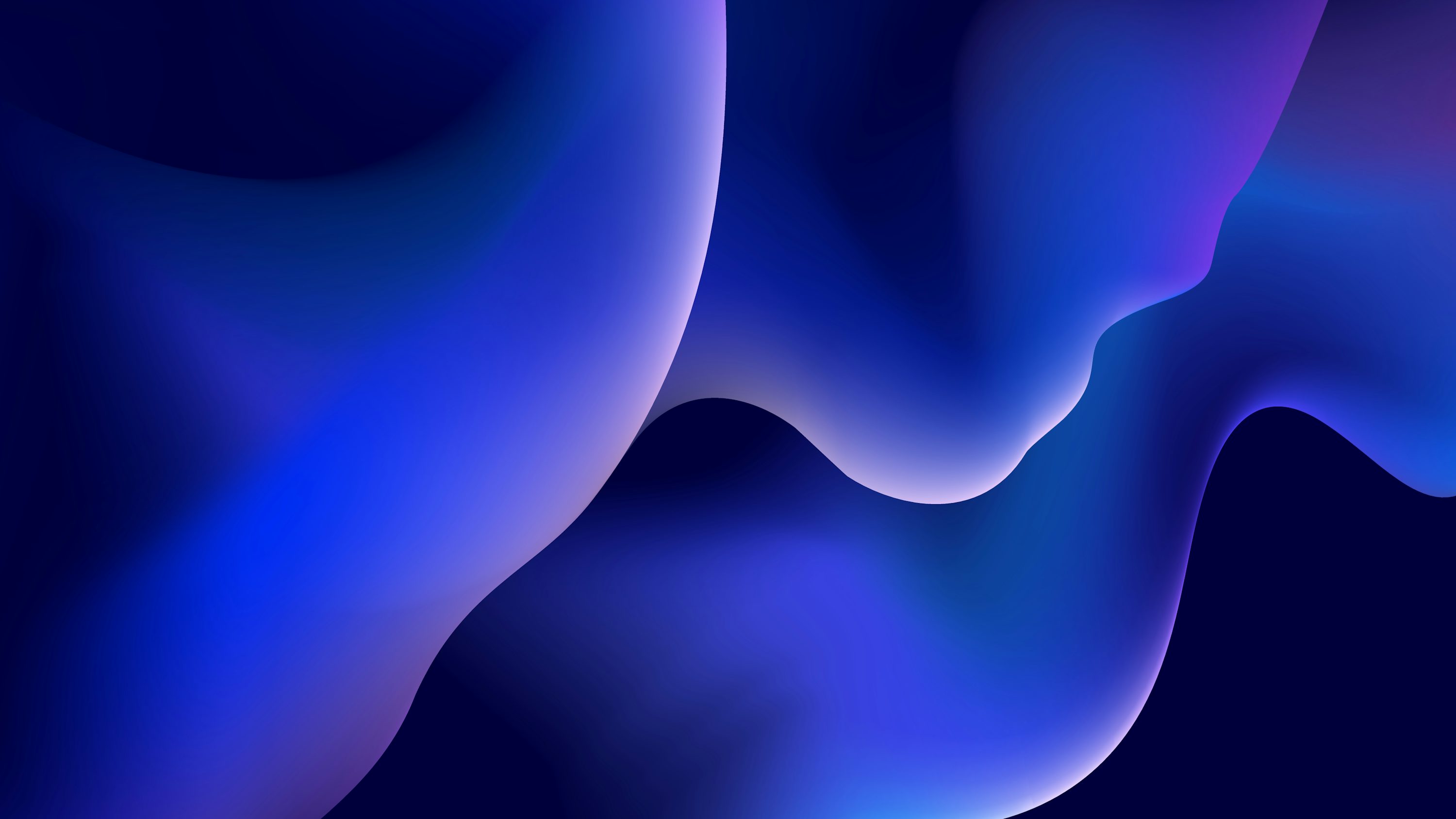
Interview Notes
Your preparation materials
Everything you need to browse invisibly
A private, invisible browsing layer that works anywhere and stays off-camera. Fast, elegant, undetectable.
Browser-only visibility
Create a completely invisible browsing layer that only you can see during sharing, recording, or monitoring tools.
Compatible anywhere
Zoom, Teams, Meet, Slack, Discord. Any software that screenshares. Our system technology operates at the OS level.
- Instant toggle with Alt\
- Drag anywhere on screen
- Adjustable opacity
Undetectable by design
No bots in the room. No Zoom guests. No screenshare trails. Works on everything.
Three ways HideMyBrowser changes how you work
Use it wherever you need privacy during screen shares
Interviews
Reference your prep notes, ask Otter for timestamps, and capture next steps — without anyone noticing.
Presentations
Keep your speaker notes, backup slides, and reference links open. Present confidently with instant access.
Meetings
Access your notes, research, and internal context during meetings. Stay productive while staying present.
Download HideMyBrowser
Get the truly undetectable browser for your platform. Start your stealth browsing experience today.
Windows
For Windows PCs
- Windows 10 or later
- 4GB RAM minimum
- 500MB free space
macOS
For Mac computers
- macOS 10.15 or later
- 4GB RAM minimum
- 500MB free space
Simple, transparent pricing
Choose the perfect plan for your needs
Weekly
- Full stealth browsing
- Unlimited usage
- Advanced shortcuts
- Email support
Monthly
- Everything in Weekly
- Priority support
- Best value
- Regular updates
3 Months
- Everything in Monthly
- Significant savings
- Extended access
- Premium support
6 Months
- Everything included
- Maximum savings
- Long-term value
- VIP support
Frequently Asked Questions
Have questions? We've got answers.